SolidWorks 2008 Officially Announced!
 Today, SolidWorks officially announced SolidWorks 2008. The press release echoes the three goals they commited to on the last day of SolidWorks World 2007:
Today, SolidWorks officially announced SolidWorks 2008. The press release echoes the three goals they commited to on the last day of SolidWorks World 2007:
…the new SolidWorks 2008 release will let [customers and prospects]:
- Focus on Design, not CAD
- Reuse Existing Designs to Save Time
- Improve Your Designs
 From playing around with the beta and an early preview, it seems like they are definitely on track to meeting their goals. SolidWorks Office Premium has over 250 customer-driven enhancements. They have added several new features and improved existing features to help users more efficiently and effectively use SolidWorks to create their models and drawings.
From playing around with the beta and an early preview, it seems like they are definitely on track to meeting their goals. SolidWorks Office Premium has over 250 customer-driven enhancements. They have added several new features and improved existing features to help users more efficiently and effectively use SolidWorks to create their models and drawings.
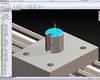 To enable users to focus more time on their design, and less on trying to figure out how to do things in SolidWorks, they have added some very interesting user interface changes, expanded on their SWIFT functionality, and added new functionality. SolidWorks 2008 is currently in Beta 3 as of this writing, and I have heard talk of an additional Beta 4 cycle before release.
To enable users to focus more time on their design, and less on trying to figure out how to do things in SolidWorks, they have added some very interesting user interface changes, expanded on their SWIFT functionality, and added new functionality. SolidWorks 2008 is currently in Beta 3 as of this writing, and I have heard talk of an additional Beta 4 cycle before release.
SolidWorks has compiled a list of the Top 10 enhancements to SolidWorks Office Premium:
- Streamlined UI and RealView
- SWIFT Instant3D
- SWIFT DimXpert
- Design Clipart
- Large Assembly Management Tools
- DriveWorksXpress
- COSMOSWorks Design Intent
- DFMXpress
- MotionManager
- TolAnalyst

 The next several posts will cover some of these featured changes that SolidWorks has implemented in order to meet their three goals of helping users create better designs and reducing the time to market. Several of the features have my mouth watering in anticipation, while others (namely the UI changes) almost give me pause from a CAD administrator’s view when considering how soon to roll it out after release.
The next several posts will cover some of these featured changes that SolidWorks has implemented in order to meet their three goals of helping users create better designs and reducing the time to market. Several of the features have my mouth watering in anticipation, while others (namely the UI changes) almost give me pause from a CAD administrator’s view when considering how soon to roll it out after release.
But agree with it or not, SolidWorks is forging ahead with their vision of CAD. The future should be interesting!














