SolidWorks 2008 Preview – Part 4: COSMOSWorks Designer Enhancements
Now we’re getting more into the SolidWorks Premium offerings – Part 4 of my SolidWorks 2008 Preview focuses on the enhancements made to COSMOSWorks Designer. This is also the last preview that focuses on SolidWorks’ first goal of helping users "Focus on Design, not CAD"…
Bolt Connectors
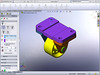 The first enhancements to COSMOSWorks Designer is Bolt Connectors. You can now define a bolt connector for a single bolt or for a hole series pattern with a mouse click and all information needed to define the bolt is automatically added. Bolt connector allows more than two parts to be fastened together, and countersink bolts can be defined. The connector definition allows for mass properties to be calculated and included in the analysis for more realistic representation.
The first enhancements to COSMOSWorks Designer is Bolt Connectors. You can now define a bolt connector for a single bolt or for a hole series pattern with a mouse click and all information needed to define the bolt is automatically added. Bolt connector allows more than two parts to be fastened together, and countersink bolts can be defined. The connector definition allows for mass properties to be calculated and included in the analysis for more realistic representation.
Design Scenarios
Design Scenarios now allow direct cut-and-paste access to tabular data from programs like MS Excel and Word. The input window can be resized and parameter values can be automatically filled in using linear, exponential, or uniform data fills. Coordinate system-dependent output has also been added to the Results Summary.
I don’t do much analysis, but I’m sure that these enhancements to COSMOSWorks Designer will help users to focus more on their designs instead of running the CAD system.
The next part of my preview where we see what SolidWorks has done to help meet their second goal of helping users "Reuse Existing Designs to Save Time". There are some very interesting improvements in this area, so tune in!














