SolidWorks 2011: Installation Improvements
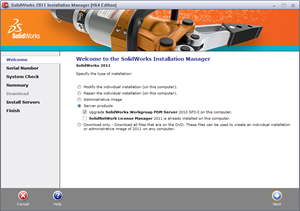 In addition to the stability, performance, and memory management improvements in SolidWorks 2011, there have also been several improvements in the installation process. A number of enhancements will allow for faster downloading of service packs and ease of use of the SolidNetWork License (SNL) Manager.
In addition to the stability, performance, and memory management improvements in SolidWorks 2011, there have also been several improvements in the installation process. A number of enhancements will allow for faster downloading of service packs and ease of use of the SolidNetWork License (SNL) Manager.
First, in the base SolidWorks product, language localizations are able to be removed, thereby reducing the download size by over 1 GB. I know that this will be met by much rejoicing!
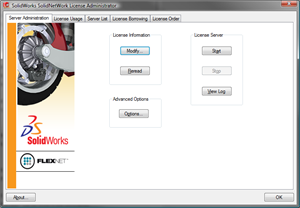 Next, the SNL Manager can finally be upgraded, instead of having to perform an uninstall/reinstall. It’s about time! This cost my company a couple of days of downtime and caused myself much scrambling and cursing when my Enterprise PDM install went down after uninstalling the SNL Manager to update it. (Uninstalling the SNL Manager very nicely deleted the entire SolidWorks tree from the registry, which was, of course, where the EPDM info was also located!)
Next, the SNL Manager can finally be upgraded, instead of having to perform an uninstall/reinstall. It’s about time! This cost my company a couple of days of downtime and caused myself much scrambling and cursing when my Enterprise PDM install went down after uninstalling the SNL Manager to update it. (Uninstalling the SNL Manager very nicely deleted the entire SolidWorks tree from the registry, which was, of course, where the EPDM info was also located!)
Service packs can now be rolled out to different groups. This will be great for testing. Just create a group with your power users, and give them the service pack to test before going company-wide.
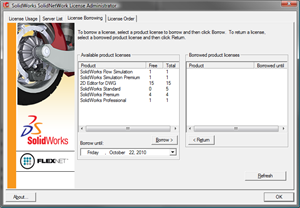 Administrators can also now reduce the list of software shown in the SNL Manager to just what software they are actually licensed for. Also, when borrowing license for a SolidWorks package, the base SolidWorks license is now borrowed automatically. This should definitely reduce confusion and make borrowing licenses much easier.
Administrators can also now reduce the list of software shown in the SNL Manager to just what software they are actually licensed for. Also, when borrowing license for a SolidWorks package, the base SolidWorks license is now borrowed automatically. This should definitely reduce confusion and make borrowing licenses much easier.
And for stand-alone users, there is also the SolidWorks Background Downloader that can automatically download service packs in the background and notify you when they are ready to install.
So what do you think? Are you excited about these improvements in the service pack installation process? Are there any more that you would like to see? Let us know in the comments!














