SolidWorks 2013–Manufacturability Tools
In my line of work involving R&D and prototype work, I don’t make much use of the manufacturability tools available from SolidWorks. They are geared more towards shops who do production runs of their own designs and those of customers. These tools can help give engineers and designers a better idea up front on both the costs of their products and their environmental impact. They can also help with quoting products from outside customers.
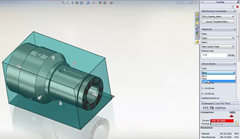 There have been several improvements in the Costing and Sustainability tools in SolidWorks. SolidWorks’ Costing tool (included in SolidWorks Professional and Premium) now includes multi-body file support, custom operations, machining of parts other than plate parts, and lathe parts. Exterior volumes can now be captured in a machining operation, and you can now designated if Hole features are drilled or milled.
There have been several improvements in the Costing and Sustainability tools in SolidWorks. SolidWorks’ Costing tool (included in SolidWorks Professional and Premium) now includes multi-body file support, custom operations, machining of parts other than plate parts, and lathe parts. Exterior volumes can now be captured in a machining operation, and you can now designated if Hole features are drilled or milled.
 In SolidWorks Sustainability you now have an option to choose if any part is painted using water- or solvent-based paint. There is a new feature that will provide instant feedback on manufacturing decisions chosen, and you can quickly change the way the LCA calculation is computed. Both the Tool for the Reduction and Assessment of Chemical and Other Environmental Impacts (TRACI) (using primarily North American data) and the CML (using primarily European data) methods are supported. Sustainability reports can easily be created and the results can be exported into several different formats including the GaBi Life Cycle Assessment software.
In SolidWorks Sustainability you now have an option to choose if any part is painted using water- or solvent-based paint. There is a new feature that will provide instant feedback on manufacturing decisions chosen, and you can quickly change the way the LCA calculation is computed. Both the Tool for the Reduction and Assessment of Chemical and Other Environmental Impacts (TRACI) (using primarily North American data) and the CML (using primarily European data) methods are supported. Sustainability reports can easily be created and the results can be exported into several different formats including the GaBi Life Cycle Assessment software.















