Tutorials
SolidWorks 2013
 Learning SolidWorks 2013
Learning SolidWorks 2013
In this SolidWorks 2013 training video, expert author and trainer Matt Lombard will teach you how to create 3D CAD models using the tools and techniques made available to you in this popular software from Dassault Systems. This training course is designed for the absolute beginner, and no previous 3D CAD software experience is required in order to get the most out of this training video. You will start with the basics of SolidWorks 2013, exploring the newly designed interface. Matt will guide you though customizing the interface to help you work efficiently, and then directs you right into using the sketch tools. This video tutorial uses real-world examples throughout to enforce the skills you are being taught. Matt covers basic tools and techniques such as creating linkages, fillets and mirroring. He walks you through the tools for plastic parts, and sheet metal modeling. You will learn simple sweeps and lofts, creating part drawings and how to build assemblies. Working files are included, allowing you to follow along with the author throughout the lessons. By the time you have completed this introduction to SolidWorks 2013, you will have a solid grasp on creating drawings and assemblies using this 3D mechanical modeling software. This computer based training tutorial focuses on building a solid foundation of the basics, so that you can continue on and grow your skill set to create more complex models and assemblies.
To learn more, please visit the Learning SolidWorks 2013 page for more details.
SolidWorks 2012
 Learning SolidWorks 2012
Learning SolidWorks 2012
In this SolidWorks 2012 training video, expert author and trainer Matt Lombard will show you how to utilize the tools and techniques in this software to create 3D CAD models and assemblies. This training course is designed for the beginner, you do not have to have any previous experience with SolidWorks in order to learn from this tutorial video. Starting with the basics, you will tour the interface, and learn how to customize it to work efficiently within SolidWorks. Next, you will learn how to sketch your designs, before you proceed right into creating models. Each topic builds on the last, and you start creating a model of a bracket. Next, you will learn the tools and techniques to design a plastic housing, and then a more complex topic, creating a sheet metal enclosure. You not only learn the tools, but how to apply them efficiently, in real modelling examples. Other topics covered include, sweeps, creating part drawings, editing techniques, and visualization techniques. You will conclude with how to assemble and output your creations. By the conclusion of this computer based training course for SolidWorks 2012, you will be fully capable of creating your own 3D CAD models and assemblies, using this popular software. The author has included working files with this training course, to allow you to follow alongside as he covers each of the topics.
To learn more, please visit the Learning SolidWorks 2012 page for more details.
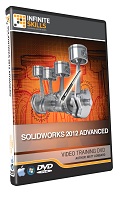 SolidWorks 2012 Advanced
SolidWorks 2012 Advanced
In this advanced training course for SolidWorks 2012, expert author and trainer Matt Lombard expands on his popular Learning SolidWorks 2012 tutorial to get more in-depth with the features and tools in SolidWorks. This video tutorial is built for advanced SolidWorks users; beginners should start with the Learning SolidWorks 2012 training course first. Matt wastes no time at all in this software training course, and jumps in feet first to cover the advanced Multibody topic. He continues on with working with surfaces, complex shapes, advanced solids, in-depth model techniques, mates, assembly tools file management techniques, and finishes off with advanced assemblies. Once you have completed this training video course, you will be familiar with advanced tools and techniques that are available to you in SolidWorks 2012. The author has included extensive working files to allow you to follow along with the same materials he is using throughout the tutorial.
To learn more, please visit the SolidWorks 2012 Advanced page for more details.
 Learning SolidWorks 2012
Learning SolidWorks 2012
This SolidWorks 2012 training bundle contains all the content for Learning SolidWorks 2012 and SolidWorks 2012 Advanced training courses. Expert author and trainer Matt Lombard covers SolidWorks 2012 in-depth with these two video-based training tutorials. You can go from being a beginner to an advanced SolidWorks user with these tutorials, and no prior SolidWorks experience is necessary.
Matt starts at the very basics with a tour of the SolidWorks 2012 interface. In the beginners course, you will learn basic techniques such as sketching your design. You will learn each of the tools through a series of tutorials on building real-world models: a bracket, plastic housing and sheet metal enclosure.
In the advanced training course, Matt delves deeper into the tools and techniques of SolidWorks, with advanced surfacing and shapes, multibodies, advanced solids, file management and so much more.
By the completion of these two training courses for SolidWorks 2012, you will have an in-depth knowledge of the tools that are available to you, and how to apply them to your own models. Extensive working files are included to allow you to work along in the same project as the author with the same sources, as he proceeds throughout this training course.
To learn more, please visit the SolidWorks 2012 Training Bundle page for more details.
SolidWorks 2011
 Learning SolidWorks 2011
Learning SolidWorks 2011
In this SolidWorks 2011 training video, author and expert trainer Alex Ruiz introduces you to the 3D CAD software, SolidWorks 2011. This computer based training tutorial for SolidWorks 2011 starts you off assuming that you have no prior knowledge of SolidWorks, and teaches you what you need to know to create solid 3D models. You will start with the installation of SolidWorks 2011, and move to a quick tour of the interface. Alex then jumps right into sketching, parts, and assemblies. With each lesson building on the one before, you will learn in bite sized chunks that you will remember from lesson to lesson. You will learn how to learn sketching tools such as Circles and Arcs, learn about dimensioning, relations, and creating planes. With parts, you will learn about extruded, lofted and revolved Boss features, holes, patterning, and more. With assemblies, you will learn to create complete assemblies, as well as explode and select individual components. Finally you learn how to create drawings of your models, including part lists, and pack it all up for printing or distribution. By the conclusion of this video tutorial for SolidWorks 2011, you will be fully capable of sketching a model, creating 3D views of that model, and producing line drawings for distribution of your model. Working files are included to allow you to work alongside the author as he teaches you to use this powerful and popular 3D CAD software.
To learn more, please visit the Learning SolidWorks 2011 page for more details.



